
-
鬍子 照片编辑器 (Beard Booth)
大小:39.93MB语言:EN 类别:摄影与录像系统:iosUniversal

加载全部内容

抖音极速版 - 集音符兑好礼469.32MB781人在玩抖音,是中国广受欢迎的原创短视频分享平台。【视频好看】新鲜事、聊科技、学文化等等应有尽有,智能推荐专属内容。周围人、身边事绝不错过,达人、好友时刻关心!【沉浸体验】全屏沉浸式超清画质,带给你全新视觉体验!
下载
相机360 - 潮流P图新玩法317.28MB748人在玩全球超10亿人都在用的专业手机摄影和图像处理APP! 众多海内外明星达人力荐的自拍与修图神器! 20年专注影像技术积累只为处理好你的每一张照片! ==定制人像修图== 【皮肤焕新】告别夸张磨皮假脸,水嫩、光滑婴儿般的肌肤,保留细节与质感 【五官重塑】21项医美级微整形面部
下载
动画师:故事制作者和编辑136.83MB675人在玩Animator - Insta Story Maker 用您的照片设计出令人惊叹的惊人设计 - 即使您不是设计专家!关于动画师:-50+ 社交设计模板(Fashion wold,Birthday Special,Snaphop,After/before,动画幻灯片模板) - 自定义您的照片- 易于为社交媒体创建动画故事- 一键分享和导出如何使用1.
下载
动物拼图 - 儿童拼图与有趣的图片的动物!44.38MB649人在玩动物拼图 - 最流行的游戏之一。我们新的免费游戏会给你的权利你的iOS设备配套精美图片的一些美好的时光!选择我们的拼图动物之一,只要你想匹配尽可能多件!产品特点:八益智游戏挑战你的大脑。20多个免费的,美丽的,高清拼图动物!内建美丽,高清拼图。打开你自己的照片拼图。动物拼图
下载
AnySticker11.36MB649人在玩AnySticker is the app for creating and discovering WhatsApp and Instagram stickers!MAKE YOUR OWN STICKERSTake any object and turn it into a sticker - no cutting out with your finger necessary. Add text around the object and customize it to make it yo
下载
音乐视频编辑22.24MB607人在玩添加音乐或评论到您的视频是免费的。混合的音乐或语音的层。添加或录制音频与视频融合是很容易的。打动你的朋友和家人与您的视频创作。您可以调节音量和定位声音的开始。您还可以修剪音频和视频。分享或保存。Premium Subscription Info:- You can subscribe for unlimi
下载
动漫自己 - 有趣的脸180.4MB552人在玩"选择你最喜欢的动漫主题,把你的脸放在一个洞里,把自己变成一个舞蹈动漫性格。用你的搞笑面对创造有趣的视频!立即下载并将自己变成舞蹈动漫性格。选择最好的主题并准备好像你的动漫粉碎一样跳舞!创建脸部的3D模型,将其放在舞者上。选择各种原始背景,服装和配件之间。生成自定
下载
Filmica - 真正的胶卷相机72.56MB501人在玩Filmica是一款具有手动胶片相机优势的相机应用程序。只需转动手柄并按下快门,即可拍摄美丽的照片。这些是Filmica的功能,将使您的照片更有价值。- 18个完美转载的电影- 实时漏光效果- 手动对焦- 印有日期- 提供电影框架- 编辑现有的照片记住你与Filmica的时刻。由2HoursStu
下载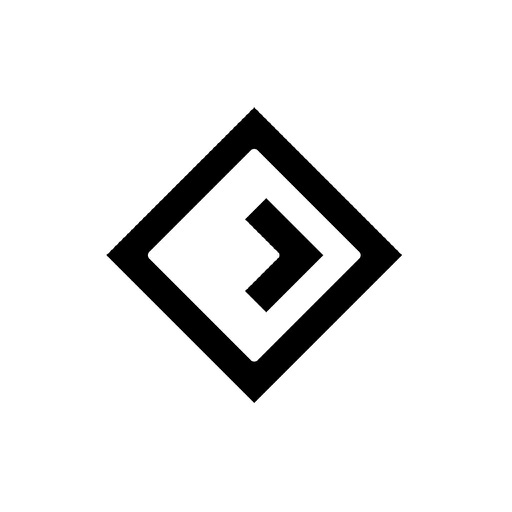
ArtShow漫画滤镜相机:艺术自拍和海报图片编辑134.01MB322人在玩ArtShow滤镜大师把你的照片变成艺术作品!还有人物风格化、背景风格化、背景虚化、背景替换等超级好玩功能。 超牛的人工智能和神经网络算法,让你的难忘时刻成为永恒艺术!滤镜既包括梵高、毕加索、列维坦等艺术风格,也包括花纹、金属、素描等现代风格。—— 亮点功能 ——*苹
下载
悬浮提词器-悬浮窗提词题字器39.4MB307人在玩首个悬浮提词,可以将台本悬浮在任意应用之上滚动播放;大量主播、up主都在用的拍摄短视频、vlog和直播神器。【滚动提词】支持滚动提词,可以通过word文件、图片、音视频、网页等导入台本,自动提取出文字【唱歌提词】支持导入lrc格式歌词文本,让你在直播唱歌时不用切出应用而错
下载