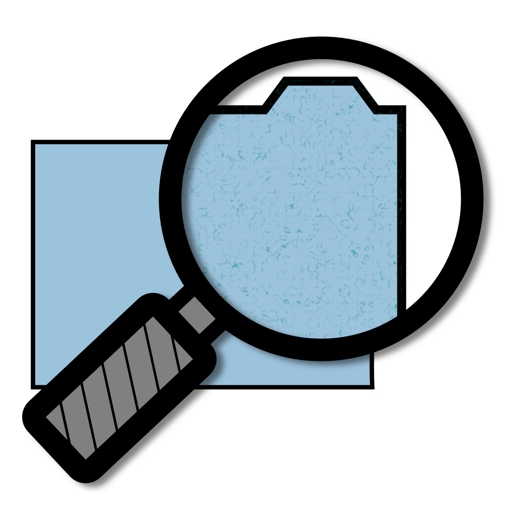
-
FileTools
大小:5.67MB语言:EN 类别:软件开发工具系统:
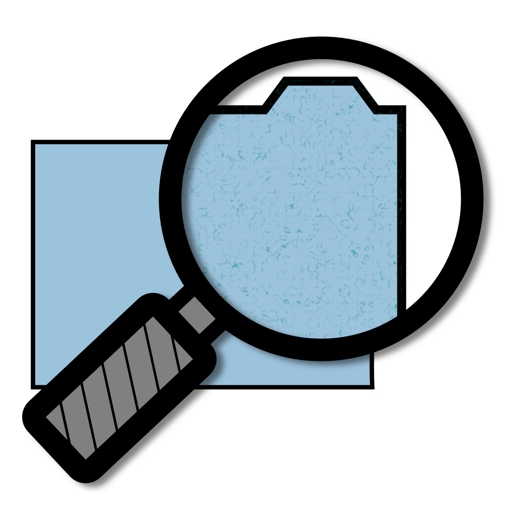
标签: ol
加载全部内容

Aman : 2FA Application25.78MB823人在玩Protect yourself from cyber-attacks, hacking and taking over your account by using the AMAN app for freeTwo-factor authentication AMAN is the best way to protect yourself online.Your favorite sites and applications are in safe with AMANRelying on jus
下载
APPCVC21.73MB798人在玩APPCVC xây dựng ứng dụng để liên kết người dùng với CVC trợ khách hàng chủ động tra cứu thông tin.Các chức năng ứng dụng giúp người dùng sử dụng bao gồm :- Check thông tin về cân nặng,kích cỡ,ngày nhập,ngày x
下载
AlertsBoard2.37MB766人在玩We’ve built a service for our team to monitor important parameters of our internet projects in a single dashboard app, and send alerts if something goes wrong.We monitor things like servers CPU and traffic load, number of unread tickets and more.To
下载
Alpha - ISO Code Converter1.18MB764人在玩Alpha provides you with the ability to quickly switch between different ISO codes.Simply type in the Alpha-2 or Alpha-3 code, select your conversion mode and then press Convert. Youll then see your converted codes which you can then copy and use.Get
下载
Http Traffic pro - 抓包工具274.22MB756人在玩相对于普通版本,专业版本新功能推出频率更大,速度更快,高级功能更多.Http Traffic pro 是 HTTP/HTTPS 抓包调试工具,欢迎大家体验使用,积极反馈建议.功能概要:- 支持抓包数据统计汇总,- 支持Wi-Fi 局域网抓包,- 支持APP及网页浏览器中的数据包分析,- 支持搜索及文件类型
下载
Alona25.75MB733人在玩Алона - яркая представительница прекрасного пола в большом мегаполисе.Любит сладости, японский чай маття, шоппинг, внимание и себя. Эксп
下载
Flutter示例+97.83MB729人在玩flutter示例开发应用UI提供良好的学习助手。是专业dart学习软件。
下载
App Maker Professional34.05MB715人在玩App Maker Professional lets you write mobile applications on your iPhone or iPad using real Swift code! *Learn coding for Swift and SwiftUI*Export to an Xcode project*Import from an Xcode project*Auto-ident / Auto-format your Swift code*Integrate wit
下载
Adventure Travel Project55.25MB714人在玩Get the most out of your application with a complete open source architecture based on modern mobile development technologies.* Made in React Native using ECMAScript/JavaScript code standardization, format and validation for a better code quality.* U
下载
Apps Developer News14.13MB703人在玩App Developer News bring you fresh news, articles, podcasts and software and library updates, to learn best practice in the mobile development space. - Display the latest OS versions, language and development tools. - Listen to podcast right in the
下载