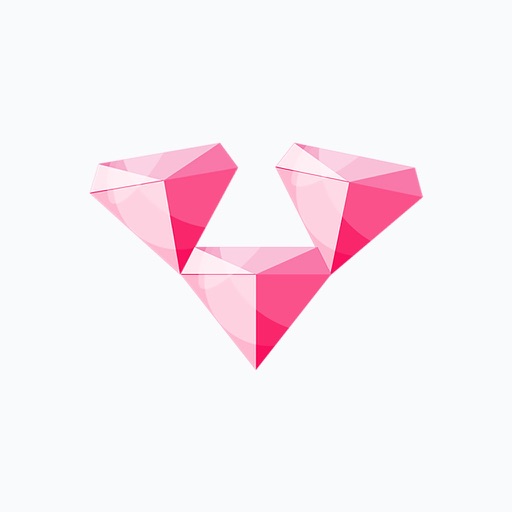- 软件介绍
* The easiest way to transfer files to PC and backup data from iPhone to PC.
* Wirelessly Transfer Media from iPhone to Computer without using iTunes.
* Just Drag & Drop your contents and Play: Text, Bookmark, Image and Photo, Music, Movie, Documents and more through wireless connection !
Air Transfer moves what youre seeing or playing on Mac/PC to your iPhone/iPad with just single drag&drop! It moves whatever you want; text memo, website address, photo, music, movie, document and so on.
The transferred items are auto-classified into 7-categories according to their type.
You can also see or play the items in Air Transfer right away!
Air Transfer works even in background mode, you can switch to other apps without stopping current transfer.
* Reviews
"Witness This App Pull Off Its Automatic Magic Tricks" - AppAdvice.com
* Supports both iPhone and iPad.
* Built-in Music Player
1) Manage playlist.
2) Playback in background mode.
3) Remote control from control center.
4) Supports MP3, WAV, CAF and other music file formats.
* Classification Categories
1) Text Memo, 2) Website, 3) Images, 4) Music, 5) Movies, 6) Documents, 7) Etc...
* Show photos and share them directly to SNS.
1) JPEG, PNG, GIF, ...
2) Camera Roll, eMail, SMS, Instagram, Facebook, Twitter, Tencent Weibo, SinaWeibo.
* Play videos directly
Air Transfer supports QuickTime Movie(.MOV, .MP4) formats.
* Built-in Document Reader(viewer).
4) PDF Docs(.pdf), Text(.txt), RTF(.rtf), MS Word(.doc, .docx), MS Excel (.xls, .xlsx), MS PowerPoint(.ppt, .pptx), Pages(.pages), Numbers(.numbers), Keynote(.keynote), HTML(.html, .htm) and more.
* Supported Web Browsers.
1) Safari
2) FireFox
3) Chrome
4) Internet Explorer (File upload is limited in IE).
* How to use
1) Make sure that the Desktop and iDevice are connected to the same local area network or the same WiFi network when using Air Transfer. Otherwise, Air Transfer cannot connect to the Desktop.
2) Click WiFi button and input the Device URL in Web Browser on your Desktop.
3) Drop contents on drop areas on the left side in Web Browser.
* Air Transfer is also an excellent choice to backup your photos or videos stored Camera Roll.
1) First import photos and videos from Camera Roll to Air Transfer.
2) Backup those imported files to your Desktop PC via Web Browser.
* Contact
If you have any questions or suggestions, please let us know !
email: master@darinsoft.com
加载全部内容
- 网友点评
本站网友:Cathy?在2020-02-15 02:17:27回复:Air Transfer - 无线网络驱动器文件管理器 USB Flash Drive,功能和本地文件差不多,但还需要付费…功能齐全,还行吧。
本站网友:于珈懿在2020-01-29 20:35:28回复:Emm,呜呜太差了
本站网友:c523250在2018-02-21 02:23:35回复:退不掉!用不了,可以哈
本站网友:Jeas zhan在2017-12-23 02:11:59回复:很不错的软件,非常好用的一款软件!
本站网友:zzf0430在2017-10-18 10:12:05回复:AIR TRANSFER,good
本站网友:Yann Linjiann在2017-10-04 09:16:56回复:刚开始用,还可以。,一直用这个 很稳定
本站网友:二级独立自由勋章在2017-09-06 17:11:17回复:很实用,进去就是个空壳
本站网友:Mayaandmax在2017-07-29 08:54:32回复:骗子软件,妈的花了12块买了个链接不上的骗子软件,大家注意了,连不上
本站网友:18907358086在2017-07-01 07:25:40回复:骗子软件根本链接不上,骗人的,我付费以后还是一样,用不起骗钱的
本站网友:gwibskxei在2017-06-25 02:22:57回复:骗人,pro的要付费,但对我来说免费的就够用了,毕竟大批量传图还是用itunes快,但有时候要传传图啊文件啥的又不算太多的时候这个真的方便很多!
本站网友:Kungorgor在2017-05-22 02:41:00回复:很好用啊!,就传输速度不够快
本站网友:鸭皇在2017-05-17 22:36:24回复:简洁好用,还行吧!
本站网友:Pgxhxy在2017-05-03 05:41:45回复:感觉,不错
本站网友:呼吸代言在2017-04-30 19:46:13回复:不错,不错的文件
本站网友:执笔丶写情绪在2017-04-18 18:50:14回复:感情好,正在使用中
本站网友:96547634在2017-04-13 19:37:33回复:挺不错的,下载这应用就是想把本机看不到的部分 如图片之内的 删掉 然而进入应用 什么数据也没有 我也无力 然而看到一个使用所有功能 一个没注意 12元就没了 而且没暖用! 12元去了 自然没有数据
本站网友:qwmgvickey在2017-02-05 20:06:19回复:app不付费 进去了之后还扣了我12元,好
本站网友:Leejunheng在2015-12-29 04:28:29回复:不错,好用
本站网友:gold163在2015-12-14 05:56:40回复:简洁实用,应该可以用吧再试试看
本站网友:Benfool在2015-11-25 05:38:46回复:还在安装chrome,第一次用,方便好用
本站网友:drakwingmoon在2015-09-12 17:48:29回复:好用,简化不少步骤,真是蛮方便的
本站网友:joestarl在2015-08-07 19:08:03回复:挺不错的,软件设计很不错,打开的文件也很多,就是txt有乱码其他的都还可以
本站网友:odgbn在2014-11-12 01:47:10回复:挺好的,very helpful and easy to use
本站网友:Kevin D Zhang在2014-10-26 03:36:41回复:great!,Just started using it. It works great so far for file transfers in both ways.
本站网友:许银贵在2014-10-15 07:28:42回复:Great tool for iPhone users!,用起来比较方便
本站网友:guanMaomao在2014-07-06 06:47:51回复:还行哦,Good
本站网友:Bobo-pipi在2014-05-12 04:33:38回复:Bucuo,Ok
本站网友:RaymonZp在2014-04-24 19:19:54回复:Ok,ok
本站网友:Solomon Demon在2014-03-19 07:57:07回复:ok,相当不错
本站网友:*anduw*在2014-03-10 03:31:06回复:好,妙,实在是妙
本站网友:Victory6828在2014-01-20 16:01:56回复:好,如果支持远程控制就更好了
本站网友:玉米棒子皮在2014-01-20 08:05:23回复:简单方便,传文件方便了,自动归类很不错,如果能用局域网就更好了。
本站网友:Voilup在2013-12-29 12:49:05回复:传文件方便了,自动归类很不错,Very good!
本站网友:三惜在2013-11-20 05:28:38回复:Very good!,。真真正正垃圾
本站网友:deadman4949在2013-11-12 00:27:39回复:垃圾!闪退!,可以通过电脑传东西到ios的机上,如果日后可以实现访问ios机上的资料就更好了。
本站网友:8281frt在2013-09-10 16:29:06回复:不错!,好
本站网友:Hehehyyyyyggv在2013-07-21 23:26:41回复:传输,Qiangda
本站网友:Vengjy在2013-07-19 01:35:01回复:相当强大,速度快
本站网友:nike20092在2013-07-10 01:17:45回复:非常好用,好
本站网友:GuoguoLiu在2013-04-18 01:02:44回复:好,Good
本站网友:CQ wolves在2013-01-28 07:20:44回复:Good,5代手机根本就打不,闪退
本站网友:顺利虎妞在2012-12-23 14:38:50回复:用不了,闪退啊,如题
本站网友:maybe1226在2012-12-02 08:18:40回复:很好用,但有些文件打不开,不知是什么原因,好用!速度快!
本站网友:t_asuro在2012-08-24 21:20:33回复:傳聞件速度很快很順!,很实用的软件,传输文件方便多了
本站网友:在回复:非常实用的软件,