
-
Remote File Manager
大小:84.02MB语言:EN 类别:工具系统:iosUniversal

标签:
加载全部内容
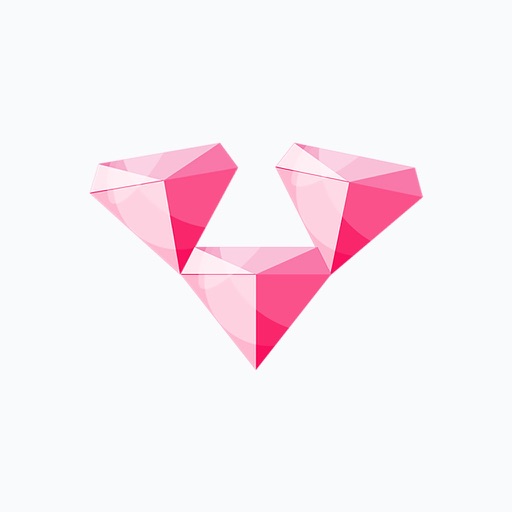
Diamond Price Calculate2.39MB837人在玩Your mobile diamonds business manager.Registration is not necessary - Use it EverREAL TIME DIAMONDS RAPAPORT PRICEDiamonds CalculatorSales reportsYour Diamond manager that goes with you every where. With Diamond Calculator you can calculate the price
下载
探狐文案 - 文档和幻灯片创意与文章降重13.55MB794人在玩1.功能*引入原稿,一键生成智能原创文本*快速、实时、可靠,100%安全使用*通过复制/粘贴文本,文件和链接识别导入文本,实时进行抄袭检查和查重*提供人工智能支持的词库,分析文本正负情感因子*摘要工具总结文本重点,让AI帮助您筛选研究论文、文章和冗长的电子邮件*精美和设计专业
下载
工银商户之家51.67MB792人在玩“工银商户之家”是工商银行签约商户的多功能互联网服务助手,具有互动服务、支付结算、数据分析、促销发布、金融产品营销等功能。1. 互动服务:为工行线下收单商户开通线上咨询服务,建立银行与商户、商户与客户之间的互动服务;2. 支付结算:商户可通过本APP实现快捷的入账服务
下载
工程测量大师102.63MB791人在玩【简介】便捷的测量计算器,包括坐标正反算、控制测量导线计算、水准高程的平差、交会定点、角度转换……含有支导线、闭合导线、附合导线等各个类别的控制及水准测量,功能强大全面。如果您是建筑工地现场的测量员,那么它可以辅助您进行内业计算工作。如果您是工程类的学生,它
下载
Umeet104.47MB745人在玩随时举行您的Umeet会议!无论身处何处,不再错过重要会议。有了Umeet会议,您可以使用Mac、 iPhone、iPad加入任何电话会议、桌面会议和视频会议。Umeet具备如下功能: 高清视频 高保真音频 动态语音检测 全屏或画廊视图 双流双屏 群组消息 通过iOS mirro
下载
拼多多商家版-手机1秒开店301.1MB732人在玩【拼多多商家版:0保证金开店,坐享亿万用户】拼多多官方推出的手机版店铺管理平台,1分钟掌握店铺动态,1站式搞定日常经营! 功能简介-【真正0元开店】0保证金也可经营,手机1s极速开店【多店铺经营】可同时登录并管理多个店铺,1键切换【多渠道营销推广】千万级免费活动流量及精准
下载
拉勾招聘-招聘找工作高薪求职232.58MB729人在玩拉勾-招聘找工作高薪求职,企业CEO/业务部门Leader/HR的手机招聘利器。海量职位,精准匹配,拒绝等待。企业招聘、精英求职。上拉勾,去互联网巨头工作!海量高薪职位实时更新,薪资透明,拒绝面议。求职者与招聘方精准匹配,招聘更专业,求职更快捷。精英人才可以:【求职高效】被动等待不如
下载
天眼查—全国企业查询查公司工商征信114.01MB721人在玩天眼查拥有全国2.8亿社会实体信息(含国企、学校、个体工商户、外资企业、香港企业),300多种数据维度,这些数据在解答经济学者的宏观问题和辅助企业、投资者做正确的商业决策之外,也为每个人的工作生活提供切实的信息查询便利:合作机会可靠吗?新工作有发展吗?办卡的钱该交吗?相亲对
下载
移动办公(中国移动)276.95MB717人在玩移动办公是中国移动为满足5G背景下一体化产品通信需求,全新打造的集5G通讯、基础办公及行业应用的一站式办公解决方案。==============特色功能=============【卓越高效办公应用,一键配置快速使用】考勤、审批、工作报告、日程等丰富的办公应用,助跑智慧办公5G新赛道【高效
下载
工程神器51.69MB714人在玩工程神器是一款精准实时推送工程需求信息的服务平台,通过基于布局全国专业技能工人资源,将传统工业与互联网有效结合,线上抢单接单,让同个地区的用工需求通过平台实现快速响应,高效解决工地需求、维修问题。
下载